DHT-11 LIBRARY
To start using our temperature humidity sensor;
We must install the DHT11 library on our computer.
YOU CAN DOWNLOAD DHT-11 LIBRARY BY CLICKING ON THE LINK.
Let's download the DHT11 library to our computer. "It will download as a .zip file."
IMPORTANT: Make sure that mBlock program is closed while performing these operations.
Then let's open the folder where our mBlock program is installed.

Let's follow this extension: Computer - System(C:) - Program Files - mBlock - Arduino. Let's open the Arduino folder inside the mBlock folder. And let's right-click the arduino.exe file and run it as administrator.

In the Arduino program that opens, let's click Draft - Include Library - Add zip Library.

DHT11 that we downloaded to our computer. Let's select the zip file. Let's say Open and our library addition process is completed.
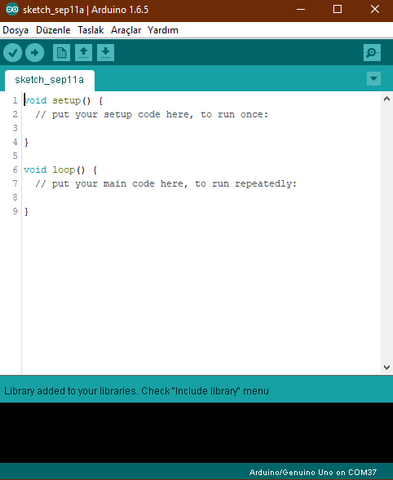
Let's close Arduino when we see the Library added warning. Now we can use the temperature humidity sensor.
